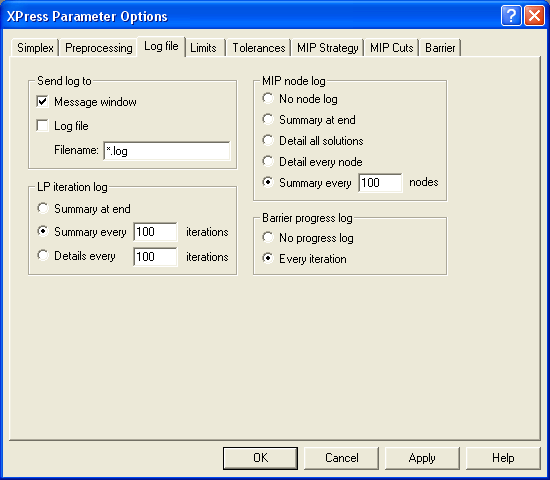
Figure 4.55: The Log File Tab in XPRESS Options Dialog Box
You can change the Log File options for XPRESS by choosing XPRESS Pprameters from the Options menu and then pressing the Log file tab. This will display the dialog box shown below:
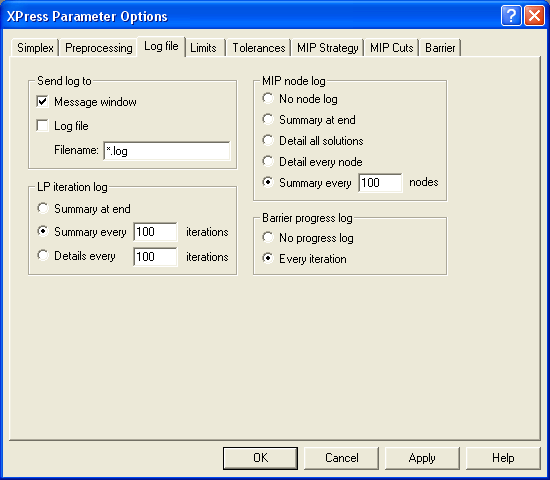
Figure 4.55: The Log File Tab in XPRESS Options Dialog Box
| Option Name | MPL Name | Solver Param | ParamNr | Type | Default | Min | Max |
|---|---|---|---|---|---|---|---|
| Send Log To: | |||||||
| LP Iteration Log | IterLogFreq | LPLog | 8009 | list | 100 | -MAXINT | MAXINT |
| MIP Node Log | MipLog | MipLog | 8028 | list | -100 | -MAXINT | MAXINT |
| Barrier Progress Log | BarOutput | BarOutput | 8047 | list | 1 | 0 | 1 |
Message Window: While the solver is optimizing, the iteration log information will be sent to the Message Window.
Log file: While the solver is optimizing, the iteration log information will be sent to a log file.
Log filename: Specifies the filename the solver will use for the log file. If the filename given contains asterisks '*' instead of the name, like the default entry '*.log', the solver will use the name of model file with the extension given.
The LP iteration log controls the amount of information that is sent to either the log window and/or the log file. The following are the possible selections:
The default is summary at every 100 iterations.
| Summary at end. (0) | Log displayed at the end of the optimization only. |
| Summary every n iterations. (n>0) | Summary output every n iterations. |
| Details every n iterations. (n<0) | Detailed output every -n iterations. |
The MIP Node log option controls the frequency of the node logging. This option is useful for monitoring the progress of a problem that requires many nodes to solve. The following are the possible selections:
The default is summary at every 100 nodes.
| No node log. (0) | No printout in MIP |
| Summary at end. (1) | Only print out summary statement at the end. |
| Detail all solutions. (2) | Print out detailed log at all solutions found. |
| Detail every node. (3) | Print out detailed log at each node. |
| Summary every n nodes. (n<0) | Print summary log at each nth node. |
The Barrier Progress Log option has the following possible selections:
| No progress log. (0) | |
| Printout every iteration (1) |