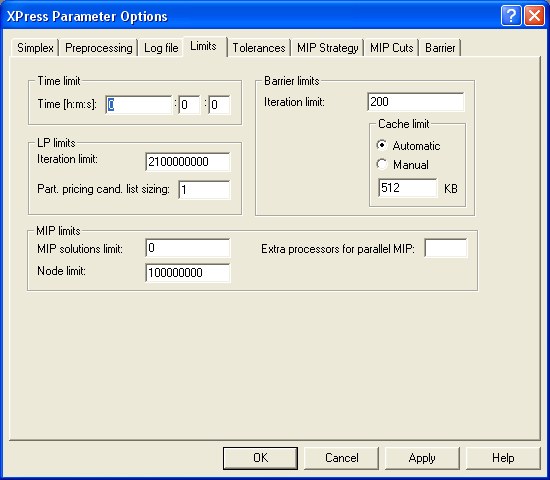
Figure 4.56: The Limits Tab in XPRESS Options Dialog Box
You can change the Limit options for XPRESS by choosing XPRESS Parameters from the Options menu and then pressing the Limits tab. This will display the dialog box shown below:
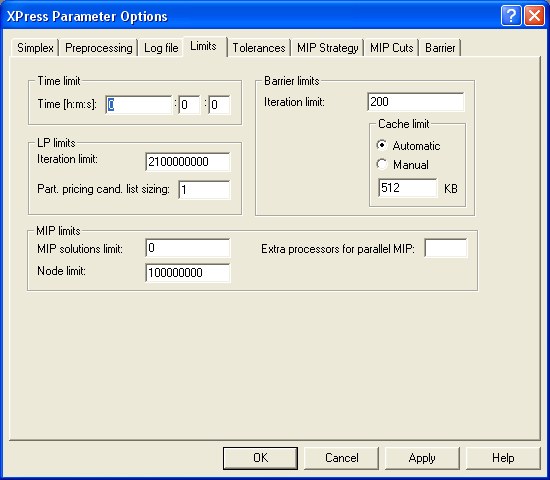
Figure 4.56: The Limits Tab in XPRESS Options Dialog Box
| Option Name | MPL Name | Solver Param | ParamNr | Type | Default | Min | Max |
|---|---|---|---|---|---|---|---|
| Time Limit | SolTimeLimit | MaxTime | 8020 | int | 0 | -MAXINT | MAXINT |
| LP Iteration Limit | IterationLimit | LPiterLimit | 8007 | int | MAXINT | 0 | MAXINT |
| Part. Pricing Cand. List Sizing | PriCandSizPar | PpFactor | 7069 | real | 1 | -MAXREAL | MAXREAL |
| Barrier Iteration Limit | MaxBarrierIter | BarIterLimit | 8045 | int | 200 | 0 | MAXINT |
| Barrier Cache Limit | CacheSize | CacheSize | 8043 | int | -1 | -1 | MAXINT |
| MIP Solutions limit | MipSolutionLimit | MaxMIPsol | 8021 | int | 0 | 0 | MAXINT |
| Node limit | MipNodeLimit | MaxNode | 8018 | int | 100000000 | 0 | MAXINT |
| MIP Threads | Threads | MipThreads | 8079 | int | 0 | 0 | MAXINT |
The Time Limits option allows you to specify the maximum time for the optimization.
The LP Iteration Limit option specifies iteration limit for the simplex algorithm, summed up over all nodes. The default value is 2147483654.
Partial pricing candidate list sizing parameter. The default value is 1.0.
The Barrier Iteration Limit option specifies the maximum number of Newton Barrier iterations. The default value is 200.
Barrier Cache Limit specifies the amount of memory in kilobytes to be used by the barrier algorithm. The default setting Automatic indicates the memory should be determined automatically, if possible (if not, a value of 512 KB is assumed). The Manual option allows you to enter the memory amount in KB.
Maximum number of integer solutions to find. Default is 0, which means no limit.
Maximum number of nodes in Branch and Bound search. Default is 100000000.
Number of slave processors to use for the parallel MIP search. Default is 0.