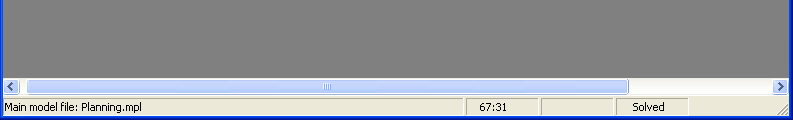
Figure 3.3: The Status Bar for MPL
The Status Bar in MPL is located at the bottom of the main window. It is used to report back to the user various information about status of the current model.
MPL automatically remembers the last model that was run and displays the name of it in the message area, to the left of the Status Bar. This allows the user to quickly see the current model file and solve it again, without having to find the window containing the model file again and bring it to the front.
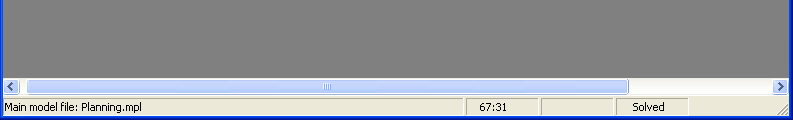
Figure 3.3: The Status Bar for MPL
Directly to the right of the message area are three smaller notification areas where MPL reports various information about the status of the model.
The first area is used to show the current line and column number of the insertion point in the model editor window.
The second area is used to report whether the current model file has been modified or if the file is to big to be edited and, therefore, can only be viewed.
The last area is used to report the current state of the model in memory. If Parsed, the model has been parsed into memory, but not yet solved. If Solved, the model has been solved and the solution is available for viewing.
While the pull-down menus are being used, MPL will turn off the standard Status Bar and instead display a short explanation of the currently selected menu item. This allows the user to quickly see, while browsing through the menus, the explanation.