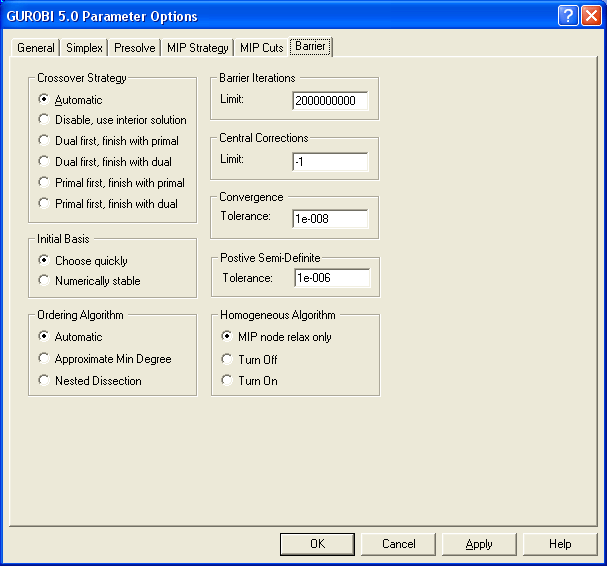
Figure 4.66: The Barrier Tab in the GUROBI Options Dialog Box
You can change the Barrier options for GUROBI by choosing GUROBI parameters from the Options menu and then pressing the Barrier tab. This will display the dialog box shown below:
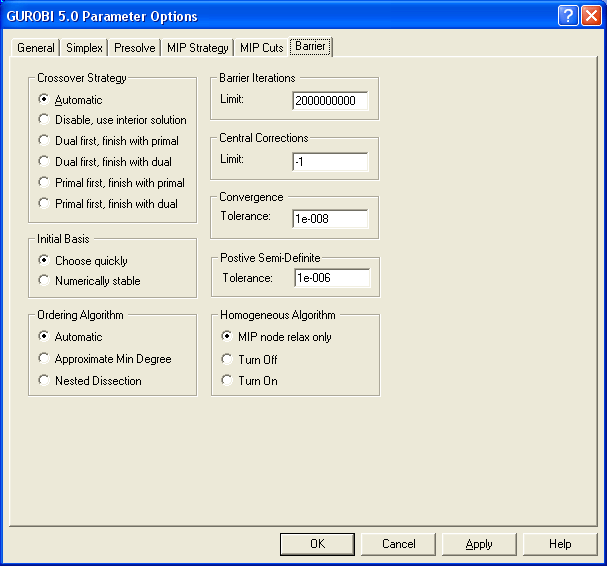
Figure 4.66: The Barrier Tab in the GUROBI Options Dialog Box
| Option Name | MPL Name | Solver Param | ParamNr | Type | Default | Min | Max |
|---|---|---|---|---|---|---|---|
| Crossover Strategy | BarCrossover | CROSSOVER | 59 | list | -1 | -1 | 4 |
| Crossover Initial Basis | BarCrossBasis | CROSSOVERBASIS | 60 | list | 0 | 0 | 1 |
| Barrier Ordering | BarOrder | BARORDER | 64 | list | -1 | -1 | 1 |
| Barrier Iteration Limit | BarIterLimit | BARITERLIMIT | 63 | int | 0 | 0 | MAXINT |
| Barrier Corrections Limit | BarCorrectors | BARCORRECTORS | 62 | int | -1 | -1 | MAXINT |
| Barrier Convergence Tolerance | BarConvTol | BARCONVTOL | 61 | int | -1 | -1 | MAXINT |
| Positive Semi-Definte Tolerance | PosSemiDefTol | PSDTOL | 76 | real | 1e-6 | 0.0 | MAXREAL |
| Homogeneous Algorithm | BarHomogeneous | BARHOMOGENEOUS | 75 | list | -1 | -1 | 1 |
Determines the crossover strategy used to transform the barrier solution into a basic one.
| Automatic (-1) | GUROBI decides. |
| Disable, use interior solution (0) | No crossover performed. |
| Dual first,finish with primal (1) | Pushes dual variables first then primal, finishes with primal. |
| Dual first, finsih with dual (2) | Pushes dual variables first then primal, finishes with dual. |
| Primal first, finish with primal (3) | Pushes primal variables first then dual, finishes with primal. |
| Primal first, finsih with dual (4) | Pushes primal variables first then dual, finishes with dual. |
Determines the crossover strategy used to transform the barrier solution into a basic one.
| Choose Quickly (0) | Chooses an initial basis quickly. |
| Numerically Stable (1) | Produces a basis which generally is more numerically stable but can take longer to generate the basis. |
Enables the barrier sparse matrix fill-reducing algorithm.
| Automatic (-1) | Automatically choosen. |
| Approximate Min Degree (0) | Uses Approximate Minimum Degree. |
| Nested Dissection (1) | Uses Nested Dissection ordering. |
Limits the number of barrier iterations performed.
Limits the number of central corrections performed in each barrier iteration. The default value chooses automatically, depending on the problem characteristics.
Barrier Convergence Tolerance (Barrier only), the barrier solver terminates when the relative difference between primal and dual objectives values is less than the specified tolerance.
Sets a limit on the amount of diagonal perturbation that the optimizer is allowed to perform on a Q matrix in order to correct minor PSD violations. If a larger perturbation is required, the optimizer will terminate with a error
Determines whether to use the homogeneous barrier algorithm. The homogeneous algorithm is useful for recognizing infeasibility or unboundedness. It is a bit slower than the default algorithm.
| MIP Node Relaxation (-1) | Only used when barrier solves a node relaxation for a MIP model. |
| Turn Off (0) | Not used. |
| Turn On (1) | Uses the homogeneous algorithm. |